



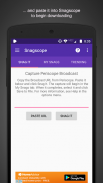



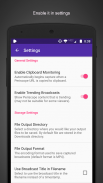










Snagscope

Perihal Snagscope
Snagscope lets you find, view, and download live Periscope broadcasts from around the world. With Snagscope you can browse trending Periscope broadcasts and save them for offline viewing. Just copy the broadcast link from Periscope and paste it into Snagscope to begin recording. Then, when the broadcast is complete, save it as an MP4 file that can be viewed with any media player.
FEATURES:
• Download LIVE Periscope videos (as well as replays).
• Download multiple Periscope broadcasts at the same time.
• Can backtrack on live recordings and save parts you missed.
• Stop and resume your recordings at any time.
• Thumbnail previews of Periscope downloads.
• See what's trending on Periscope.
• Save files in MP4 or MPEG-TS format.
Unlike other Periscope downloaders, Snagscope captures live broadcasts, as well as replays, so you always have a copy even if the broadcast gets deleted. If you can copy the link from Periscope, then Snagscope can download it (private broadcasts do not offer a Copy Link option). Snagscope provides thumbnail previews for ongoing captures so that you can monitor progress, and you have the ability to stop and resume recordings at any time. If a Periscope broadcast is not interesting you can stop it, and then resume recording if it gets interesting again. Only the captured segments will be merged into the output file.
Snagscope also supports simultaneous capturing. You can capture multiple Periscope broadcasts at the same time. No need to wait for your capture to complete before starting a new capture. You'll never miss a broadcast because you were busy watching another. Snagscope also features trending Periscope videos, so you can find and watch the most viewed Periscope broadcasts from around the world, while they're happening. Don't miss another interesting moment on Periscope. Get Snagscope now!
HOW DO I USE IT?
1) Open Periscope and view a broadcast (or use the trending tab to view a Periscope broadcast).
2) From the slide up menu, click on "Share Broadcast" and then select "Copy URL".
3) Return to Snagscope app and click on the "Paste URL" button, followed by "Snag It".
4) Once the download completes, click on it and select "Save to File".
You can monitor download progress on the "My Snags" tab. From there, you can click on the recording to save, stop, or resume it. Note that the output file will not be created until you select "Save to File", so you can stop/resume the recording as much as you like, and click Save to produce the final output file when you're ready. You can also launch directly into Periscope to view the broadcast if you want to continue watching it. Or, if you decide you don't want to keep the recording, you can delete the capture.
To change the directory of where your output files are saved (default location is "Downloads" directory), just select Settings from the options menu and select the folder of your choice. From the settings menu, you can also change the output file format from MP4 to MPEG-TS if the MP4 encoder is slow or not available on your device.
We hope that you find this application useful. If you do, please try to rate our app or leave us some positive feedback. Your support is greatly appreciated.
Snagscope membolehkan anda mencari, melihat, dan memuat turun siaran Periscope secara langsung dari seluruh dunia. Dengan Snagscope anda boleh menyemak imbas tren siaran Periscope dan simpan untuk tontonan luar talian. Hanya menyalin link siaran dari Periscope dan tampalkannya ke dalam Snagscope untuk memulakan rakaman. Kemudian, apabila siaran selesai, simpan sebagai fail MP4 yang boleh dilihat dengan mana-mana pemain media.
CIRI-CIRI:
• Muat turun LIVE Periscope video (dan juga ulang tayang).
• Muat turun berbilang siaran Periscope pada masa yang sama.
• Boleh menarik balik pada rakaman langsung dan menyimpan bahagian yang anda terlepas.
• Hentikan dan menyambung semula rakaman anda pada bila-bila.
• preview Thumbnail muat turun Periscope.
• Lihat apa yang menjadi aliran di Periscope.
• Simpan fail dalam MP4 atau format MPEG-TS.
Tidak seperti pemuat turun Periscope lain, Snagscope menangkap siaran langsung, dan juga ulang tayang, supaya anda sentiasa mempunyai salinan walaupun siaran dipadamkan. Jika anda boleh menyalin pautan dari Periscope, kemudian Snagscope boleh memuat turun (siaran swasta tidak menawarkan pilihan Link Copy). Snagscope menyediakan preview thumbnail untuk menangkap berterusan supaya anda boleh memantau kemajuan, dan anda mempunyai keupayaan untuk berhenti dan menyambung semula rakaman pada bila-bila masa. Jika siaran Periscope tidak menarik anda boleh berhenti, dan kemudian menyambung semula rakaman jika ia mendapat menarik lagi. Hanya segmen ditangkap akan digabungkan ke dalam fail output.
Snagscope juga menyokong menangkap serentak. Anda boleh mengambil berbilang siaran Periscope pada masa yang sama. Tidak perlu menunggu untuk menangkap anda untuk melengkapkan sebelum memulakan tangkapan baru. Anda tidak akan terlepas siaran kerana anda sibuk menonton lain. Snagscope juga menampilkan trend video Periscope, jadi anda dapat melihat dan menonton siaran Periscope yang paling banyak dilihat dari seluruh dunia, semasa mereka berlaku. Jangan terlepas satu lagi detik menarik di Periscope. Dapatkan Snagscope sekarang!
BAGAIMANA SAYA MENGGUNAKAN IT?
1) Buka Periscope dan melihat siaran (atau menggunakan tab trending untuk melihat siaran Periscope).
2) Dari slaid menu, klik pada "Share Penyiaran" dan kemudian pilih "Copy URL".
3) Kembali ke apl Snagscope dan klik pada butang "Paste URL", diikuti dengan "Snag Ia".
4) Sebaik sahaja muat turun selesai, klik padanya dan pilih "Simpan ke Fail".
Anda boleh memantau kemajuan muat turun pada tab "snags Saya". Dari situ, anda boleh klik pada rakaman untuk menyelamatkan, berhenti, atau sambung semula ia. Ambil perhatian bahawa fail output tidak akan dicipta sehingga anda memilih "Simpan ke Fail", supaya anda boleh berhenti / menyambung rakaman seberapa banyak yang anda suka, dan klik Simpan untuk menghasilkan fail output akhir apabila anda sudah bersedia. Anda juga boleh melancarkan terus ke dalam Periscope untuk melihat siaran jika anda mahu terus menontonnya. Atau, jika anda membuat keputusan anda tidak mahu menyimpan rakaman, anda boleh memadam tangkap.
Untuk menukar direktori di mana fail output anda disimpan (lokasi lalai ialah "Muat Turun" direktori), hanya pilih Tetapan dari menu pilihan dan pilih folder pilihan anda. Dari menu tetapan, anda juga boleh menukar format fail output dari MP4 untuk MPEG-TS jika pengekod MP4 adalah perlahan atau tidak tersedia pada peranti anda.
Kami berharap anda mendapati aplikasi ini berguna. Jika anda lakukan, sila cuba untuk mengadar app kami atau meninggalkan kita beberapa maklum balas positif. Sokongan anda amat dihargai.




























